i got a similar message when i was overclocked to much. my memory is checked during bios. i think memory failures are rare. you can also check your memory with sandra.

Beginning struc. #1 gen. 115 (49 until next gen., 0 gen. buffered) [NULL_Caption] FATAL ERROR: [023.024] RLEUnPack failed, size=3, should=400*400 -
likely this is caused by overclocked or faulty RAM chips, please test your RAM
Hit Return
I am running a dual Xeon machine with 2GB of ram. When I came in this morning the first processor had shut down some time on Sunday. The second processor is still chugging along fine. I've never had any RAM problems on this machine before.
Any suggestions on what I can do?
i got a similar message when i was overclocked to much. my memory is checked during bios. i think memory failures are rare. you can also check your memory with sandra.

Thanks for the response.
This is a work machine, which I have never tried to OC. It has been rock solid for over a year now.
I got it to start running again by uninstalling and then totally overwriting the directory. Was at gen 114, but now that CPU is back to zero. I'll be monitoring it to see if it remains stable.
If you want to give your ram a decent checking, then try memtest86 which is free
http://www.memtest86.com/

No luck, it died after a few hours. I'll run the mem check when I can find time, since I'm on the clock.
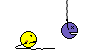

.. the things we do to prove our work machines are stable..
Hopefully it'll be a failing ram problem - so you can get back up and running immediately after replacement.